The voting system is based on matrix, and lets you anonymously, remotely and securely vote in GMs. Following a tremendously successful trial at a committee lunch which especially highlighted the ease of setting it up we decided to create the following guide to simplify matters even more!
Getting the app!
The following describes how to get the app on your device. On a laptop you can just click here and click log in with SAML to login.
It is matrix based and you need the element (scroll down to "Classic Element mobile app") app on mobile (or an alternative matrix client) to vote.
Setting up
For Element, but will be similar for other client apps.
- Click I already have an account.
- Click 'Edit' where my conversations live
- Change this to matrix.cs.ox.ac.uk
- Click continue with SAML and log in with your SSO
Email jcr.webmaster@balliol.ox.ac.uk with any problems!
Once you log in
Once you have the app and are successfully logged in clicking this link should let you join the relevant room. In the incredibly unlikely event that the link fails to work try this one here.
More details on logging in on the app
- First download the element app. Follow the links under "Classic Element mobile app" here.
- Click I already have an account.
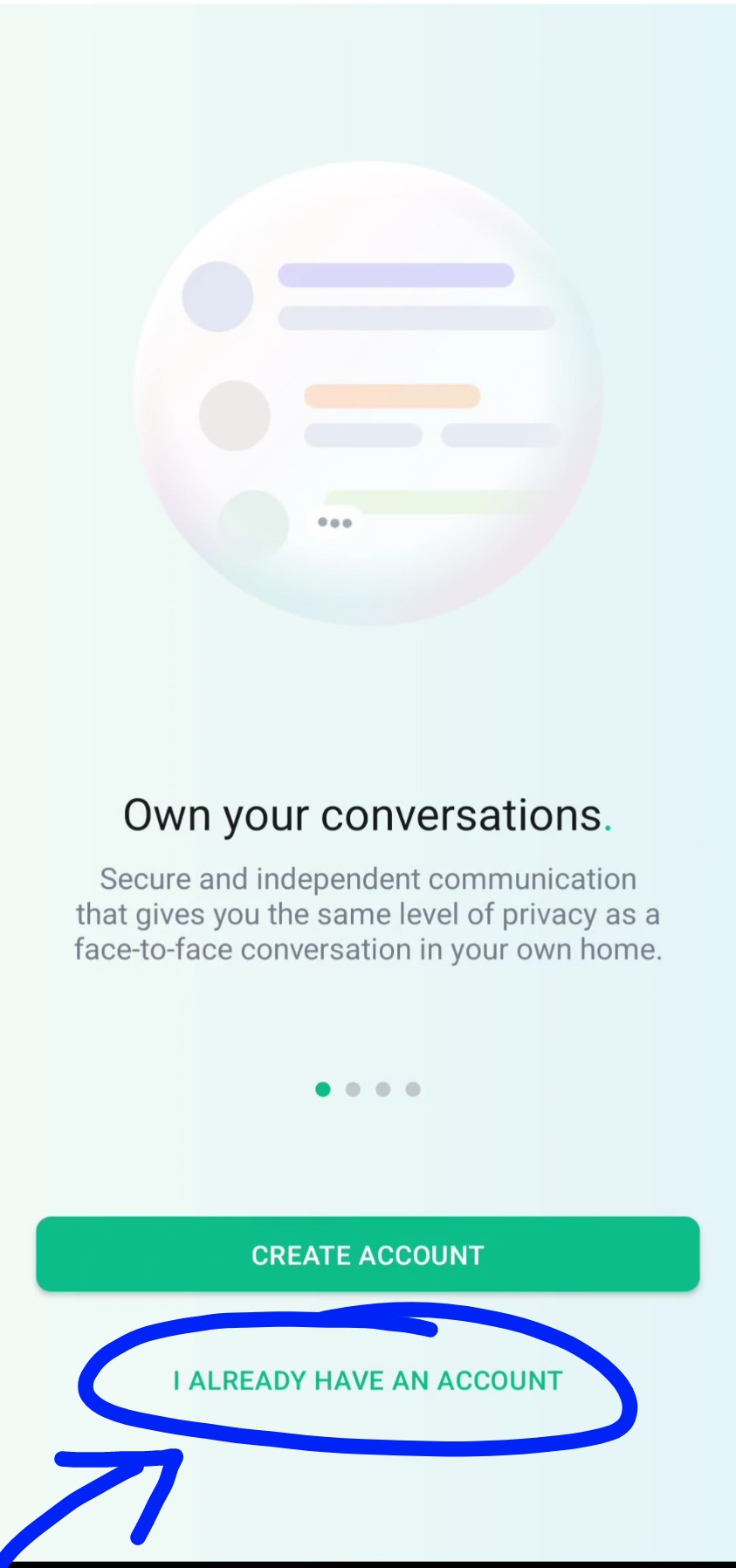
- Then click the edit button.
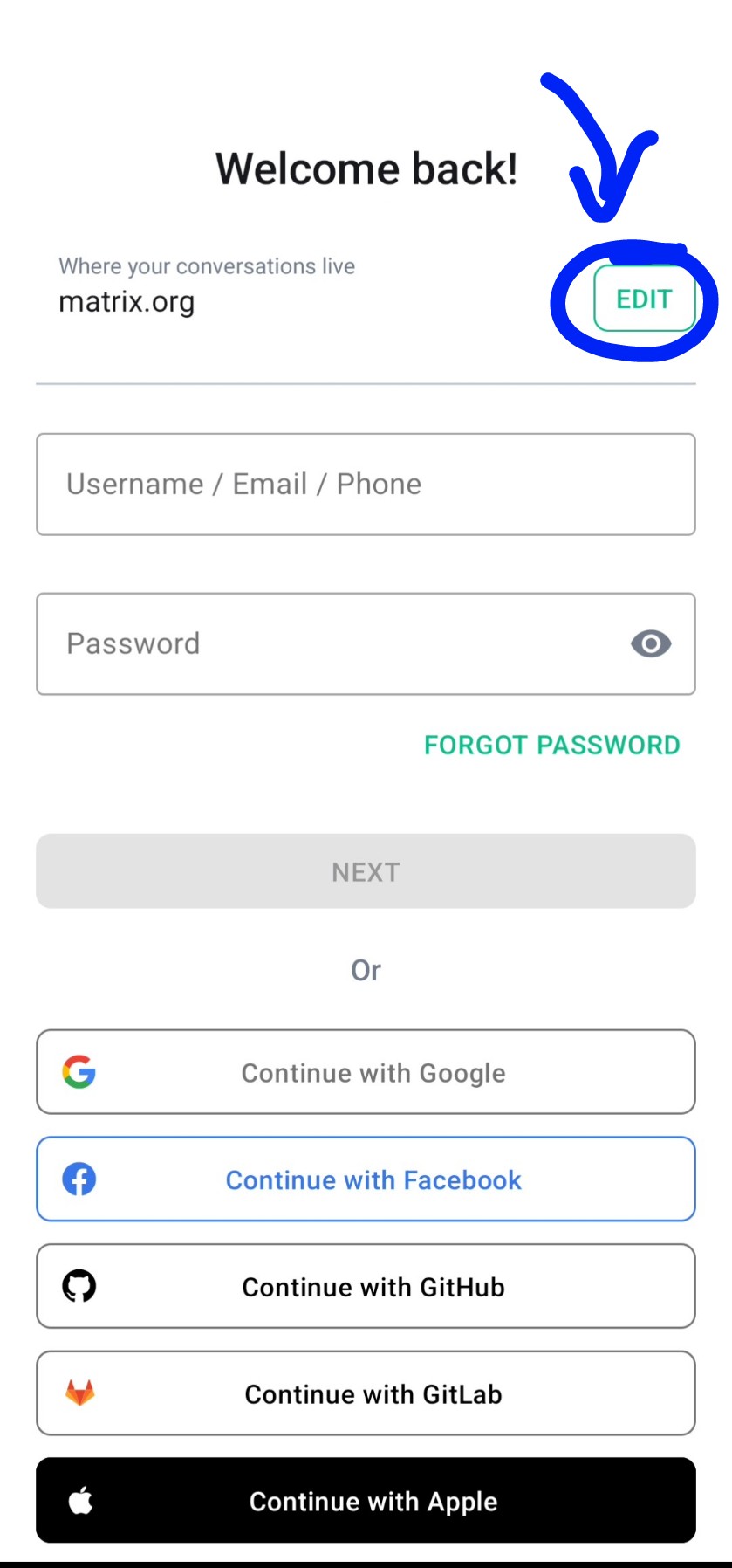
- Then change "matrix.org" to "matrix.cs.ox.ac.uk"
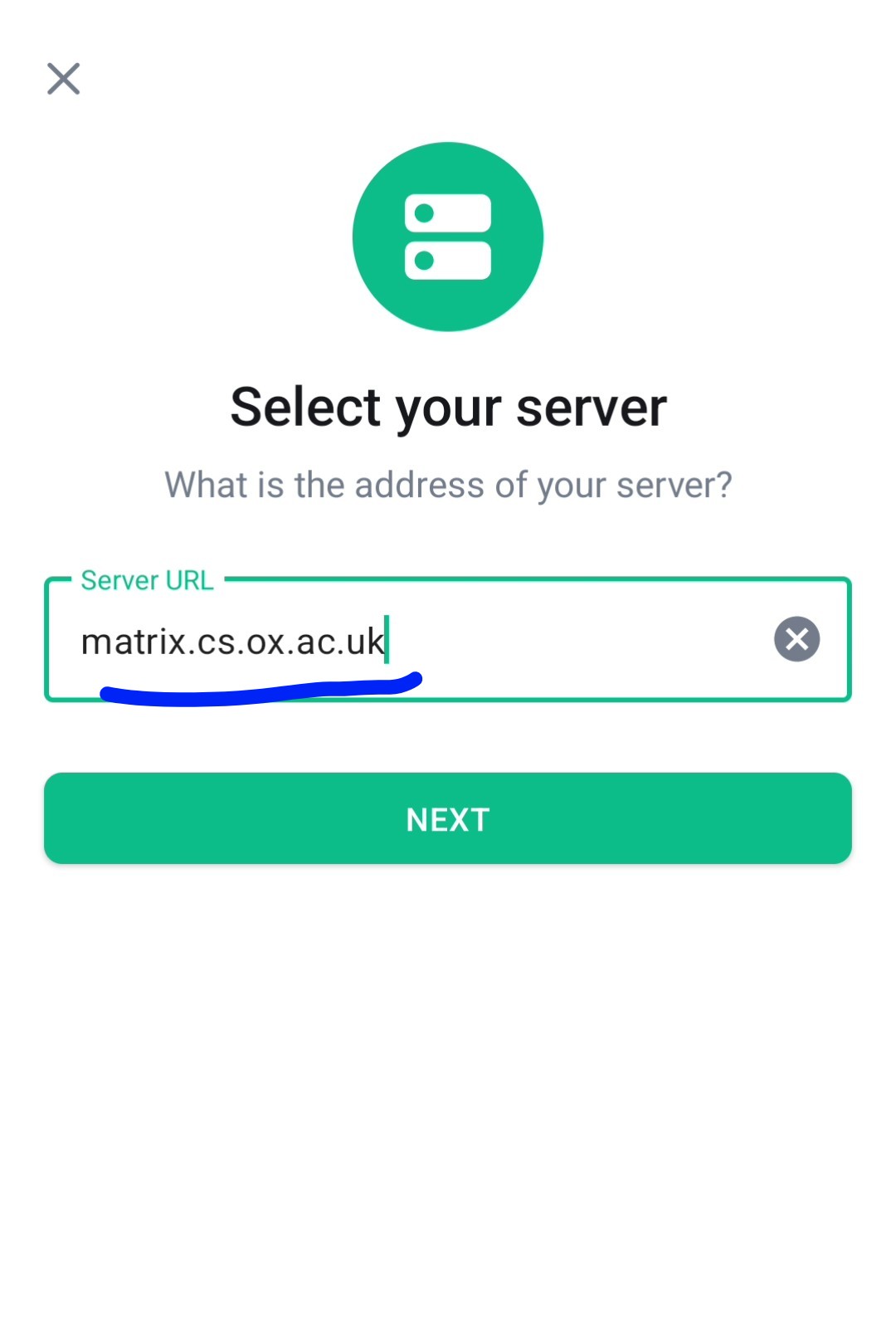
- Finally click continue with SAML and then log in with your SSO.
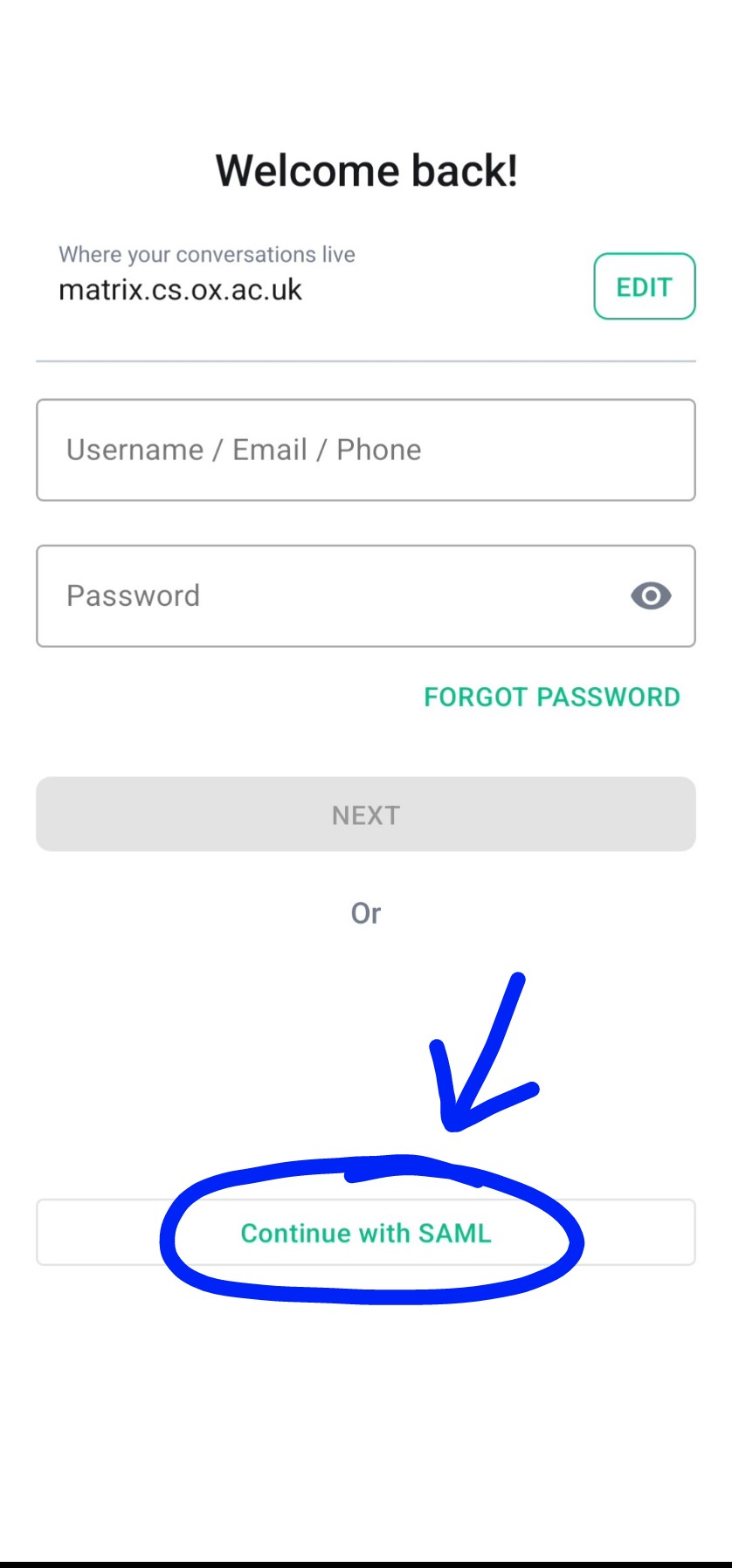


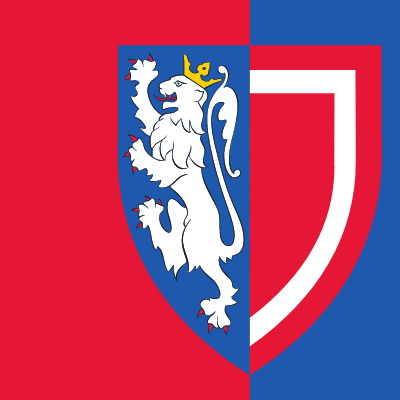
Comments