Ben apparently has an IQ closely comparable to that of Einstein, or so he says. Yet when confronted with the technological supremacy that is Eduroam he falters time and time again and seemingly has the IQ of a belligerent toddler. He ends up being unable to even read the simplest instructions! One can assume this is caused by a mind-numbing fear at anything more technologically advanced than a wheel given he studies Ancient History. However most of you freshers do not have this excuse!!!
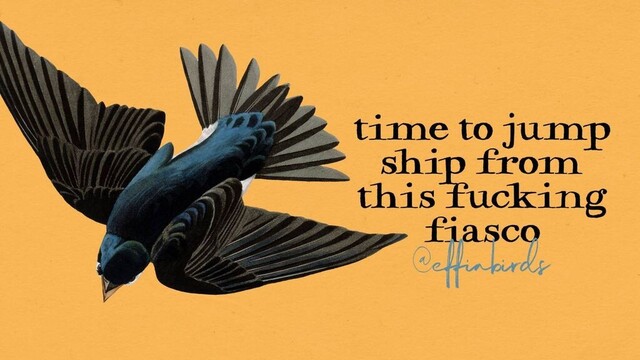
Let us see how Ben went about connecting to Eduroam! On arriving early to Oxford at 5 a.m. on Monday morning, he proceeded to start booting up his Mobile phone.
Once it had finished booted at 10 a.m. he had an intense desire to check the local air humidity as he was in the process of planning the perfect conditioner mix to keep his beard in prime physic. Do do this he needed WiFi!
So he opened up the WiFi settings and clicked eduroam! This greatly confused him and after breaking three phones by chucking them at the wall he decided this was financially unviable. So he had the bright idea of searching eduroam oxford on duckduckgo!
As chance would have it this unlikely course of action proved fruitful and he was rewarded with a help article which you too can read here.
Following the instructions there he still failed to connect! But that is mostly down to his technical illiteracy.
Basically all you need to do is;
- Get a remote access password https://register.it.ox.ac.uk/self/remote_access
- Download the Eduroam CAT
- Follow the steps!
- Enjoy the WiFi!
If you are still struggling then maybe the clever way to do this would just be to ask a friend for help :) or ask on BalliolCHAT.
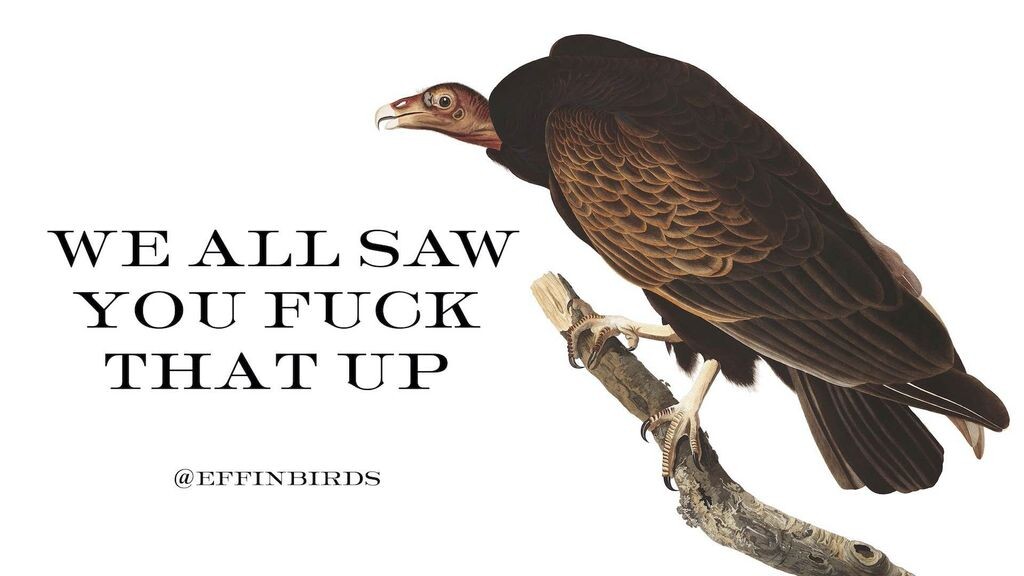


Comments